DigNuke is proud to release DigArticle 6 with 20 new features to help you manage Articles, Blogs, News, or any type of custom content. Here are some of the exciting new features:
More control of the Edit Screen
While much of DigArticle is template driven and through some html and css chagnes you can make DigArticle look the way you want, the edit screen is mostly static, however DigArticle 6 gives you many options to help control different parts of the edit screen.
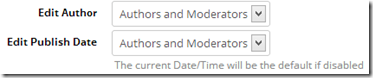
You can allow either Nobody, Authors and Moderators, or Moderators only to see the following parts of the the article editing: Summary, Body, Categories, Featured, Tags, Taxonomy Categories, Related Articles, Selected Related Articles, Media, External Media, Publish Dates
Email Subscriptions
Users can subscribe to a DigArticle module to receive emails when new posts are approved.
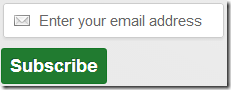
- Emails are only sent when articles are approved
- Emails are queued through the DNN scheduler, so no long pauses when articles are approved or published.
- Send emails immediately or schedule to send a certain time of the day
- Combine multiple posts into one email, or a separate email for each new post.
Source Groups
Source Groups allow you to combine multiple Article sources from different Articles Modules from the same portal or different portals to display as 1 source.
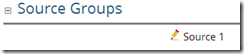
It’s totally abstracted from the administrators, they just selected the source that you created just like any other Article source.
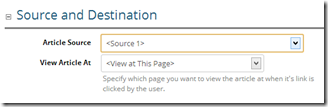
Event Dates
Specify a Star Date, End Date and times to easily use DigArticle for tracking and displaying events. It will even generate a .ics event to be imported into applications like Google Calendar.
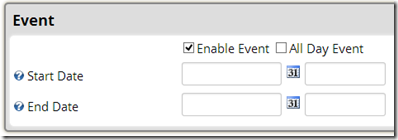
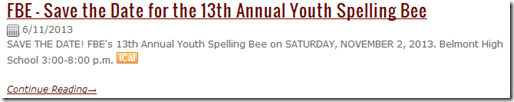
Love to the Moderator
The action bar has nicer buttons, including the count of comments and articles that need moderated.

And.. moderator operations have been added to the Article Edit screen
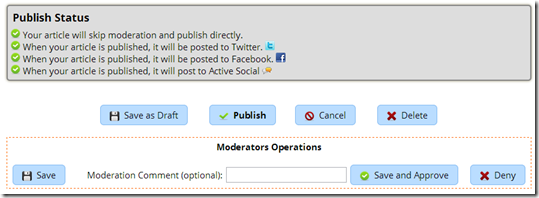
Here is a complete list of all the new features
- NEW You now have finer control of which sections of DigArticle display when editing an article. You can allow either Nobody, Authors and Moderators, or Moderators only to see the following parts of the the article editing: Summary, Body, Categories, Featured, Tags, Taxonomy Categories, Related Articles, Selected Related Articles, Media, External Media, Publish Dates
- NEW Email Subscription. Users get email updates of new articles with ability to unsubscribe
- NEW Combine articles from multiple DigArticle modules to display in 1 listing
- NEW Event Date include .ics download
- NEW Expired filter to show lists of articles which include expired articles or only expired articles.
- NEW Able to Hide or Show Author, Publish Date, Expiration Date and Publish Information and Status
- NEW Ability to allow Authors, Moderators, or only Admins to edit Categories
- NEW Ability to change the title of the Body section in the admin.
- NEW New action buttons at the top of listings that includes the count of items needing moderated
- NEW Category module will allow multiple categories or a single category to be selected for an article.
- NEW Implemented browser caching in the MediaHandler
- NEW Added Top and Bottom to media section sorting
- NEW ERROR: Can't find ending tag:field:code:isgreater:valuefield:code:isgreater:value