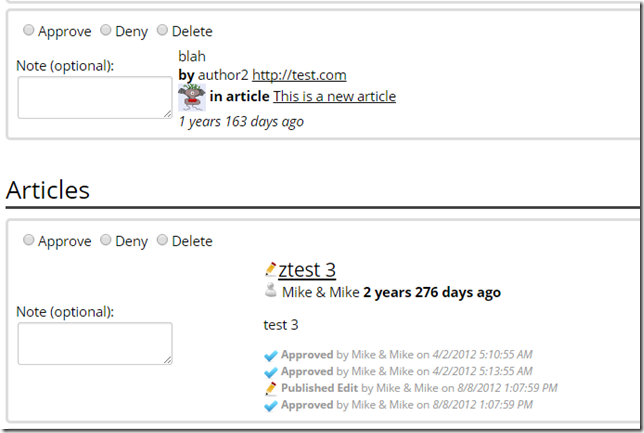NEW Related Users. You can now relate users to your Article. Using the DigArticle tags you can display DNN User Profile information for the related users.
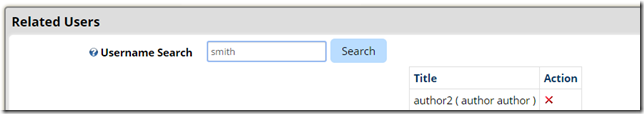
NEW User Custom Field Type. Along with the related users, there is a new User type field for the custom fields.
NEW [meta] section to the article.html template. The contents of this section will be inserted into the page meta variables. Along with the built-in FaceBook META variables that DigArticle already produces, you can create your own.
NEW Added Default Comment sort order option in the admin
NEW Added Title sort filters. See Listing.html in the Default template for example.
NEW Added Delete option to moderation.